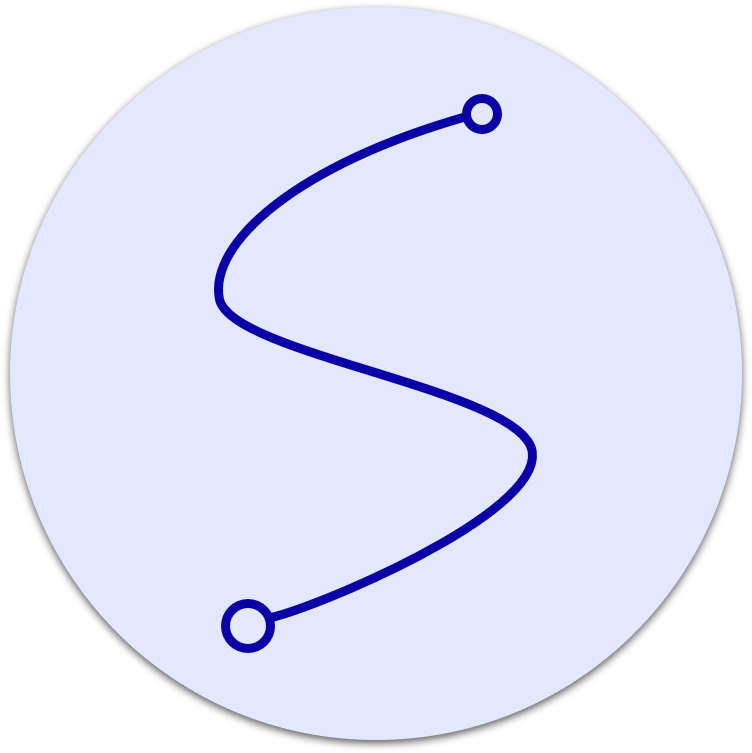Video SDK was designed with the end user's requirements and satisfaction in mind; as a result, it is easy to implement and can be modified in a variety of ways. Customers all over the world have benefited from the Video SDK's simple deployment and instant interaction features.
In today's Internet-driven society, online videos have become an indispensable medium for disseminating knowledge, killing time, and attracting an audience. As a result, businesses and programmers are constantly exploring novel approaches to enhancing video experiences to stay up to consumers' expectations. One method towards this end is the use of video software development kits (SDKs).
Video software development kits (SDKs) let consumers modify their viewing experiences in a variety of ways, and this article explores their definitions, advantages, key features, and implementation issues.

What is a Video SDK?
Video software development kits (SDKs) allow programmers to integrate video playback and editing capabilities into their programs without having to create everything from scratch. Video software development kits (SDKs) are libraries that contain APIs (Application Programming Interfaces) and other components that make it easy for programmers to add support for streaming, recording, and playing live video to their software.
For developing video APIs that allow for a custom video app or player on your own platform, you will need a video SDK.
Having a developer make you an app that works with your website only takes a few minutes. Adding a live video streaming system to your website for a single event is a breeze.
It's possible to create many of these video apps with a small amount of code. One-click functionalities and other simplifications help ensure that consumers can get what they need quickly and effortlessly. Video SDKs can be put to use for either pre-recorded videos or live streaming with interactive features like screen sharing.
The Benefits of Live Streaming Video Events
Using the SDK's development tools for video offers numerous benefits. Using this feature, you can link many chat rooms together for seamless real-time communication. This is crucial if you want your live video event to go viral.
The best feature is that a video SDK can support a large number of users in the same chat room while yet easily relaying messages to all of them at once. Everything is editable, so you can make quick adjustments to the look of your streaming video as it goes on.
With the help of integrated interactivity tools, you can even send out invitations to your visitors while broadcasting in real-time.
Using Video SDK for Recording Videos
You can create a live-streaming app on your website for customers to use even if you have no plans to employ live streaming in the near future. Using a video SDK, you may effortlessly create a high-quality video and send it anywhere you like.
Furthermore, key features, such as watermarks, that give your videos a polished appearance when played, are very simple to implement. It's also simple to grab screenshots from videos for use in reports, slide shows, and other forms of presentations.
Once your video has been streamed, the SDK will assist you in adapting it so that it can be seen on iOS, Android, or any other mobile device. The SDK makes it simple to simulcast from video-streaming sites like YouTube or social media platforms. Other well-known streaming apps, such as Periscope, can be easily incorporated as well. One of the most convenient, affordable and popular streaming apps, Sariska, can help you record video more efficiently.
The Power to Direct Your Own Live Stream
Having complete command over the streaming process is essential for maintaining high quality and compatibility throughout a live video broadcast. A video SDK is made to enable you to monitor live chat and communications. Simultaneously, you have complete discretion over the video quality that is broadcast.
For instance, you can show your video platform in high definition (HD) or standard definition (SD). This decision can be made in accordance with the requirements and capabilities of your target audience.
You can have complete control over the video and audio quality, down to the option of using bitrate streaming. The latter method makes it so the video's resolution adapts to the screen size of whatever device the viewer is using to see it.
To Sum Up
Businesses can modify and improve their video experiences to meet their specific needs with the help of video software development kits (SDKs). Video software development kits (SDKs) allow organizations to create interactive and personalized video experiences that attract and retain customers, boost retention rates, and help them reach their business objectives.
When it comes to integrating audio and video conferencing and live streaming into online and mobile apps, real-time audio-video SDKs provide full flexibility, scalability, and control.