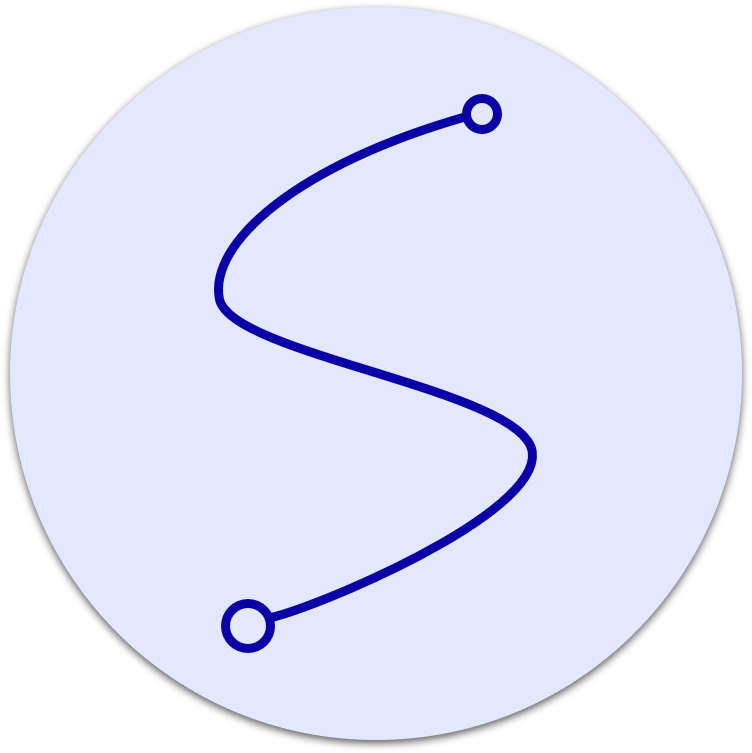Introduction
Co-browsing is a powerful tool for improving customer satisfaction and retention.
It allows customers to interact with a customer service representative in real time while they are browsing your website or app. This direct, live connection brings the customer one step closer to achieving their desired outcome, and ultimately increases satisfaction and loyalty.
Co-browsing doesn't just benefit customers; it also offers companies numerous advantages. Customer service representatives can quickly identify issues and provide solutions in real time. It also reduces reliance on support staff, as customers can often be guided through the process without any assistance.
In this article we will explore ways that companies can use co-browsing to improve customer satisfaction and retention. We will discuss how to set up co-browsing correctly, how to measure its effectiveness, and how it can be integrated into existing CRM systems. Read on to learn more!
What is Co-browsing?
Co-browsing is short for "browsing together." A customer service professional or live chat agent can share the customer's browser window in real time. As a result, a live chat agent can monitor the customer's browser screen in real time, allowing the agent to provide support in a manner that is consistent with the customer's experience. Customers' browsing sessions are private and secure since agents can only see what the consumer permits them to see on their browser.
With co-browsing technology, your agents may ensure that consumers have all the assistance they need to make it through your website and make a purchase at the checkout page or with ease at navigating through product pages, providing a one-on-one, individualized experience.
Co-browsing is a technology that allows customer service agents and customers to view the same web page in real time. It’s like having a conversation while looking at the same website together. With modern co-browsing solutions, you can share more than just web pages. You can also:
- Share documents stored on cloud drives
- Highlight key elements on the screen
- Send on-screen messages directly from customer to agent
- Quickly type and paste information into the browser window without leaving the co-browse session
All of this enables your customer service agents to resolve issues faster and easier, ultimately bringing your customers better satisfaction and retention rates.
Ways Co-browsing can improve customer satisfaction and retention
In the digital age, customers have more options and expectations than ever before. They expect quick, personalized and efficient service, and businesses that fail to meet these expectations risk losing customers to competitors.
Co-browsing is a technology that allows two or more people to browse the internet together in real-time. This means that a customer service representative can assist a customer with a website or online application by sharing their screen, pointing to specific areas, and interacting with the customer in real-time. Here are ten ways that co-browsing can improve customer satisfaction and retention:
Personalized assistance
With co-browsing, customer service representatives can personalize the assistance they provide to customers by understanding their specific needs and preferences. This makes customers feel valued and understood, which can lead to increased customer loyalty.
Quick and efficient resolution
Co-browsing allows customer service representatives to quickly and efficiently resolve issues by guiding customers through the website or application in real-time. This reduces the amount of time and effort customers need to spend searching for solutions on their own.
Reduced frustration
Co-browsing can help customers feel less frustrated by reducing the amount of time and effort required to find the information they need. Customer service representatives can guide customers directly to the information they need, reducing frustration and increasing satisfaction.
Improved communication
Co-browsing allows for clear and effective communication between customer service representatives and customers. Representatives can use visual cues to guide customers, reducing the need for verbal explanations that can be confusing or difficult to understand.
Greater convenience
Co-browsing can be done from anywhere, at any time, making it a convenient option for customers who may not have the time or ability to visit a physical location for assistance.
Increased customer trust
By providing personalized and efficient service, businesses can build trust with customers, which can lead to increased loyalty and retention.
Improved customer experience
Co-browsing can enhance the overall customer experience by providing a more interactive and engaging experience that allows customers to feel more involved in the process.
Enhanced product knowledge
By using co-browsing, customer service representatives can educate customers about products and services in real-time, helping customers make informed decisions.
Increased sales
Co-browsing can be used as a sales tool, allowing representatives to guide customers through the sales process and provide personalized recommendations, which can lead to increased sales and revenue.
Competitive advantage
By providing co-browsing services, businesses can differentiate themselves from competitors who do not offer this level of personalized and efficient service. This can help companies stand out from the competition and retain more customers.
Benefits of Co-Browsing for Customers
Co-browsing allows users to receive assistance from any location with an internet connection. The customer sees only the shared browser window, and the support agent is able to view and interact with the same page, so customers get the help they need in real time. This eliminates long wait times and offers a more personalized experience for customers.
Plus, co-browsing helps customers navigate their way around a website or application more quickly, which makes it easier for them to find what they are looking for, even if it's buried deep within nested menus or settings. This can help reduce cart abandonment rates and frustrate fewer shoppers who have trouble finding what they need.
Finally, co-browsing allows agents to provide an increased level of personalized care that goes beyond traditional customer service options. With co-browsing, agents are able to see where customers are having trouble or simply needing clarification on issues; this allows agents to better understand customer needs and provide tailored solutions that improve overall customer satisfaction and loyalty.
Improving Your Customer Experience and Retention Through Personalization
The value and impact of personalization in customer service have long been established - customers consistently report feeling more valued when they can interact with a helpful, knowledgeable expert. Enter co-browsing: A revolutionary tool that allows customer service agents to provide an even more tailored experience.
With co-browsing, customer service agents can actively aid customers in the buying process by proactively pointing out features and benefits as well as by anticipating where customers will need help. This leads to a smoother, simpler shopping experience. In addition, agents can tailor the information they display to specific needs, ensuring the customer gets exactly what they need more quickly and accurately.
This personalized experience also helps to build trust and loyalty between the customer and the brand. As customers feel heard, supported and appreciated, their satisfaction levels increase - resulting in higher retention rates over time. According to a study conducted by Forrester Research*, companies that invested in personalized engagement techniques had 6% higher retention rates (compared to those without).
Conclusion
As a whole, you should aim to make your customers happy. Make sure your customers always have a good reason to visit your website.
Co-browsing is a fantastic tool for assisting customers in locating answers to their questions and concerns efficiently. And when they are happy, they will become even more devoted to your company.
Co-browsing is, more or less, an essential device for establishing rapport with clients and providing significant value when you respond to their inquiries.
If you use the best co-browsing tool for your company and incorporate it into your workflow, you should see a rise in satisfied customers.
Sariska as your go-to solution for Co-browsing
Sariska offers a communication infrastructure that supports co-browsing, which enables customer support agents to access customers' browsers and provide informed solutions to their problems.
Co-browsing is an effective solution for improving customer satisfaction and loyalty, as it allows for personalized product support, software support, online form completion, and online training.
By implementing co-browsing, businesses can not only improve the customer experience but also reduce the average handle time and save time for both the agent and customer. This, in turn, can lead to increased customer retention and new client referrals, ultimately benefiting the business.
Sariska's co-browsing solution allows businesses to provide a more customized and interactive experience for their customers by allowing them to view and interact with both parties' displays, with relevant content being highlighted and even controlled by the business. This can improve the overall experience for the customer by clearing up any confusion they may have about the product or service.
Co-browsing also facilitates faster, more efficient problem resolution, which can cut down on customer churn and boost client retention. This has the potential to increase patronage from previous buyers.
With Sariska's co-browsing technology, organizations can offer a more tailored and effective customer support experience in real-time, leading to increased satisfaction and retention.